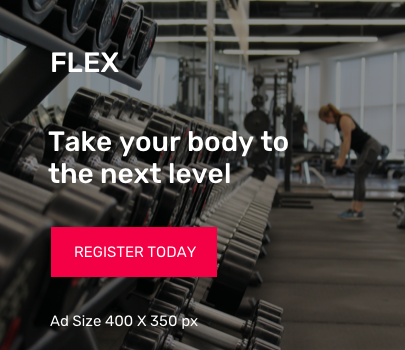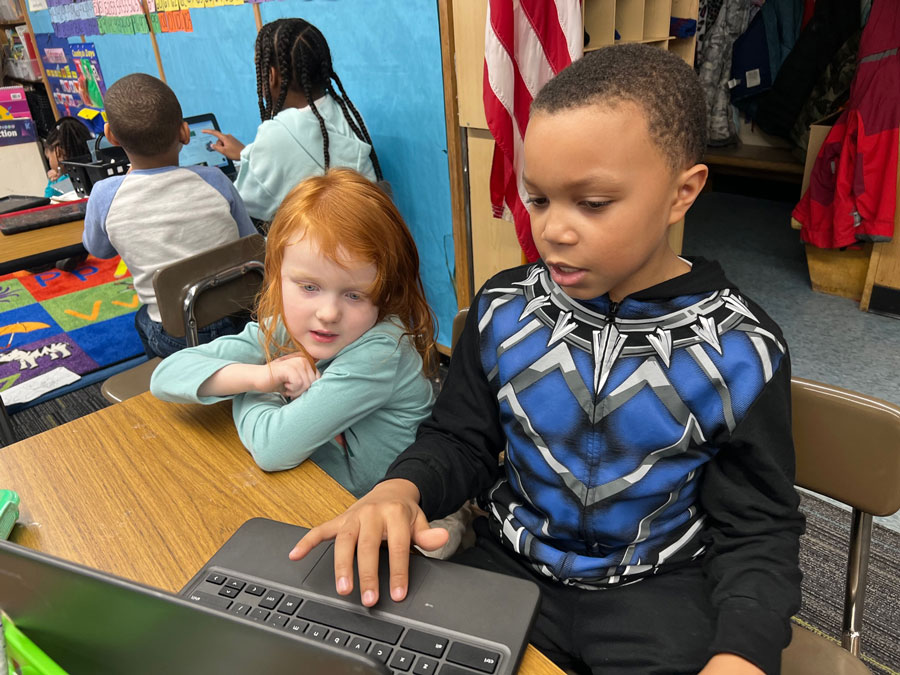AWS (Amazon Web Services) is a cloud computing platform that has revolutionized the IT industry. It offers a range of services including computing, storage, database, analytics, machine learning, and much more. AWS is preferred by many businesses due to its scalability, flexibility, and security. However, using AWS services can result in considerable expenses, especially when you have to pay for the resources you are not using. This is why it is essential to optimize your AWS costs. In this article, we will discuss some strategies to optimize your manage aws costs.
1. Reserved Instances
Reserved Instances are a cost-effective way of reserving computing capacity for your applications on AWS. With Reserved Instances, you can save up to 75% of your EC2 instances’ cost. Reserved Instances provides a reservation for one or three years, which helps in predictable budgeting. It is recommended to use the Reserved Instances for the applications that are running 24/7.
2. Spot Instances
Spot Instances allow you to bid on unused EC2 instances and save up to 90% of the cost. Spot Instances are suitable when you can run your applications for a short time, and you have some flexibility with the start and stop time. Spot Instances are best for non-critical applications that can be interrupted for a while and restarted later.
3. Right-sizing
Right-sizing is the process of selecting the correct instance type and size for your workloads. It includes analyzing your application usage patterns and selecting the instance type that matches the workload. For instance, if your application requires high computational power, you should use a large instance that provides more CPU and memory resources. Right-sizing your instances can result in savings up to 40%.
4. Monitoring and Optimization
Monitoring your AWS costs is crucial to avoid any unexpected billing and optimize your resources. You can use AWS Cost Explorer to monitor and analyze your AWS costs and usage. Cost Explorer can also help in identifying the services that are consuming most of the resources and finding opportunities to optimize. Additionally, you can use AWS Trusted Advisor, which provides recommendations on cost optimization, security, performance, and fault tolerance.
5. Auto-scaling
Auto-scaling is the process of automatically adjusting the number of instances based on the workload demand. Auto-scaling ensures that you have enough instances to meet the high demand while optimizing the cost during the low demand. You can set up auto-scaling based on different metrics like CPU utilization, network traffic, and application load.
Optimizing your AWS costs is essential to reduce the overall IT expenses and help your business grow faster. AWS provides several tools and services that can help you save costs, like Reserved Instances, Spot Instances, Right-sizing, Monitoring and Optimization, and Auto-Scaling. By following these strategies, you can ensure that your applications are running efficiently while not overspending on the resources you are not using. Remember that optimizing your AWS costs is an ongoing process, so always keep an eye on your costs and usage to identify new optimizations.